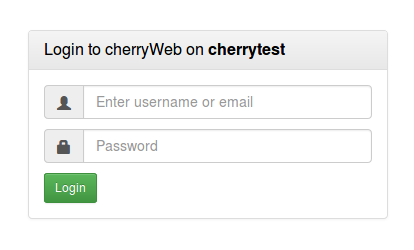Install on Turnkey Linux
Please follow the instructions for installing Turnkey Linux Core
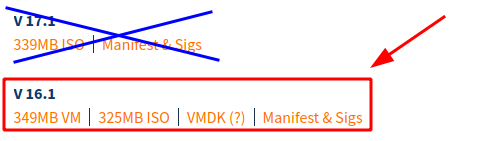
choose currently supported version
The .deb package for installing cherryEPG on Turnkey Linux version 17.1 will be published shortly.
At the moment please use Turnkey Core version 16.1.
Turnkey Linux has all the relevant security functions installed, but it is not recommended to operate a cherryEPG directly on the Internet without using an updated firewall.
During the installation you will be asked to enter a password for the administrator of the system the root user.
When asked for using the TurnKey Backup and Migration (TKLBAM) you can easily skip, except you intend to use this feature. You can read more on this functionality here.
cherryEPG does not rely on TKLBAM functionality or the TurnkeyHub service.
Normally you should end-up with something like this.
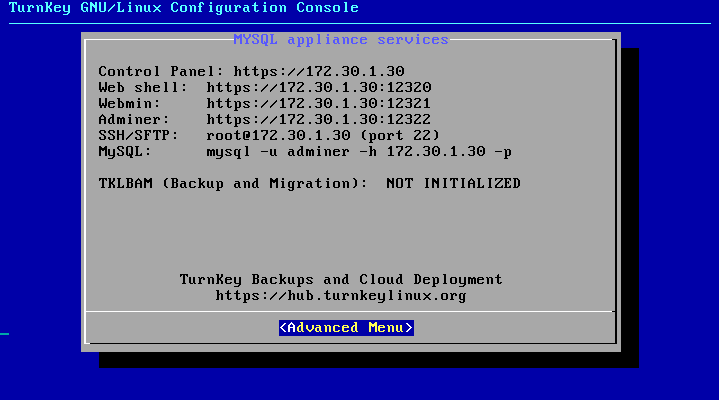
configuration application
Depending on your environment you need to change the network settings, hostname and timezone. This can be done also later from the shell by running the tool
confconsole
After successful installation of the operating system you can login to the console - shell. This can be done via a ssh client like putty or from CLI if you are running a Linux system.
Turnkey Linux is providing also a handy feature which allows you to connect over ssh just by using your browser - shellinabox. Point your browser to https://ip_address_of_your_new_system:12320 .
The certificate is self-signed therefore you will receive a warning “Potential Security Risk Ahead”. Accept the certificate and go on.
Now login as root user with you previously defined password.
When you end up with something like this you are ready to continue with the installation of cherryEPG.
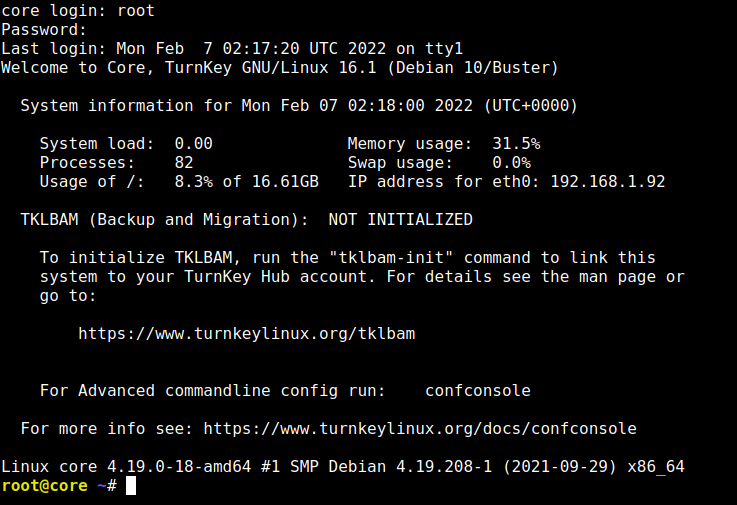
shell after installation
Before doing modifications on a system It is always good to update the package database and install all outstanding updates. As root user run this
apt update; apt upgrade -y
Installation of cherryepg package
Download the package for Turnkey Linux from our web-page with
wget -O /tmp/cherryepg.deb https://epg.cherryhill.eu/turnkey/cherryepg.deb
and install it with the package manager
apt install /tmp/cherryepg.deb
During the installation of the package a new user cherryepg will be added to the system.
All cherryepg related tasks must be done as cherryepg user. Modifications on the cherryepg application as a different user is not recommended as it may affect correct operation.
Set a password for the new user by running
passwd cherryepg
Now you can connect to the web-interface https://ip_address_of_your_new_system:12323 and login as cherryepg user. Read more.